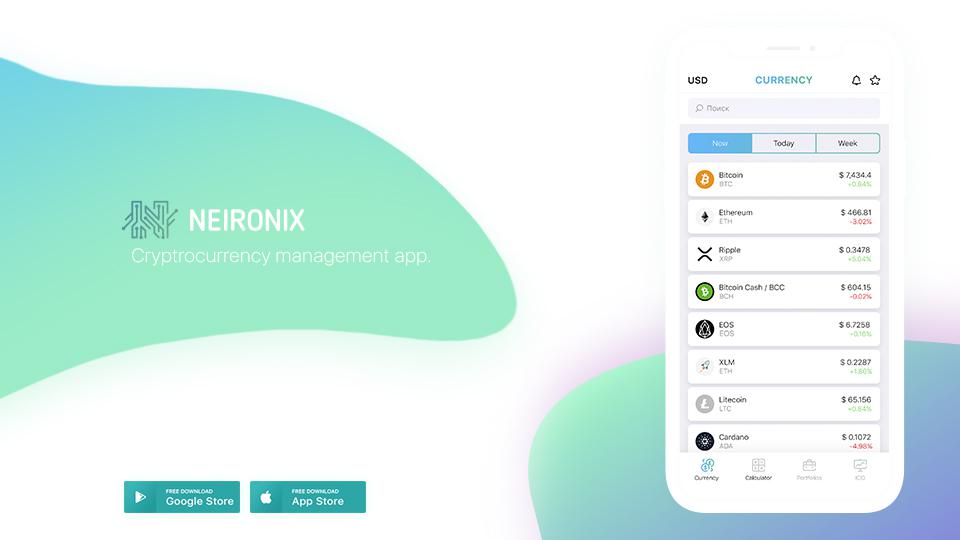Your comments
Мы выпустили новую версию мобильного приложения для мобильных устройств с операционной системой Android и iOS.
Новая версия приложения включает интерактивные графики криптовалют, новости по каждой криптовалюте, калькулятор криптовалют, который показывает лучшую цену криптовалюты на биржах, представленных на Neironix.
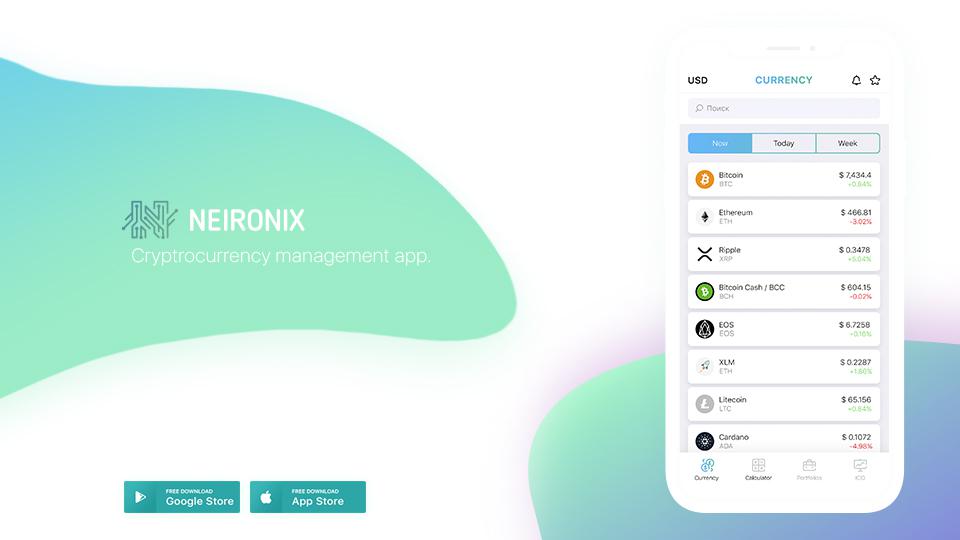
We have added special support service to the personal profile of the investor and ICO project. This service helps to solve any problem promptly.
The special thing about this support consists in the fact that you contact support right from your personal profile. It looks like chatting in social networks.
To use this support service go to the section “Support” in the personal profile and create a ticket like in the picture.
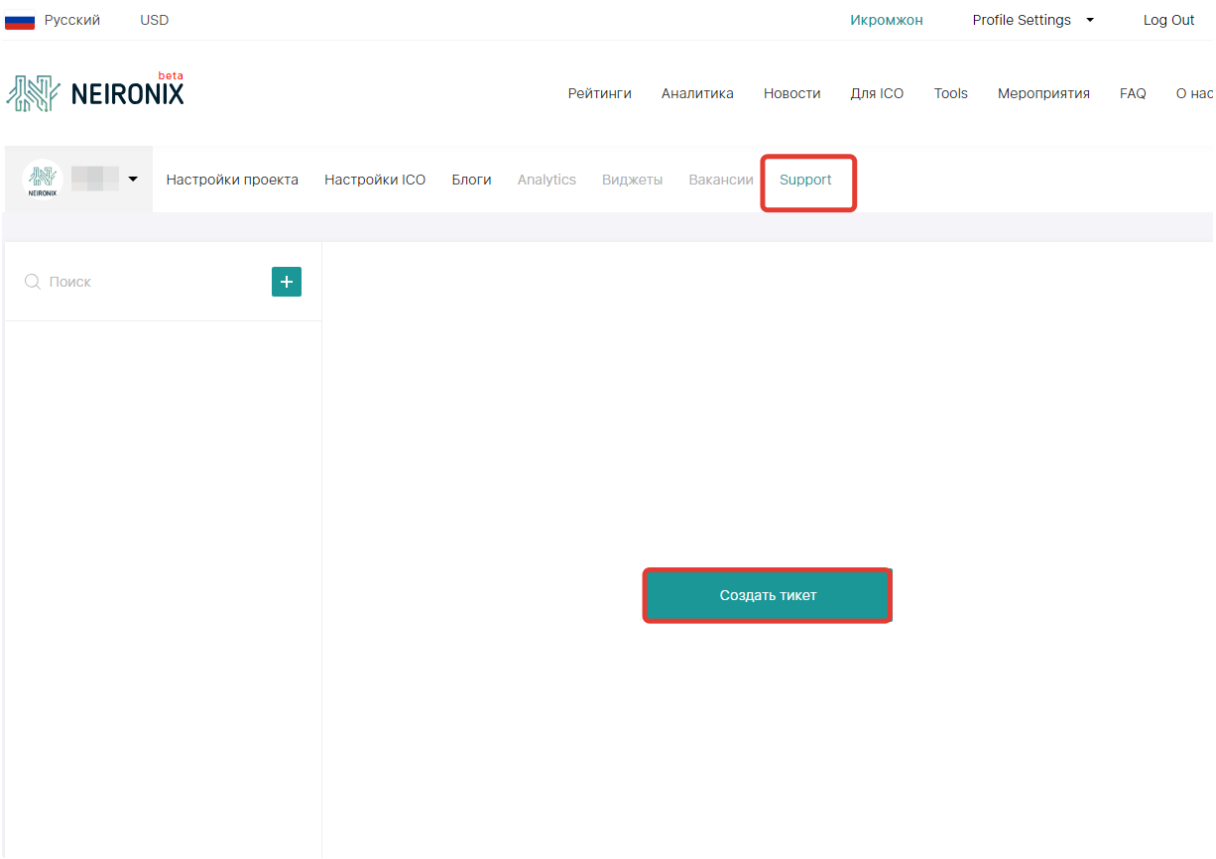
After clicking the button “Create a ticket”, the window opens:
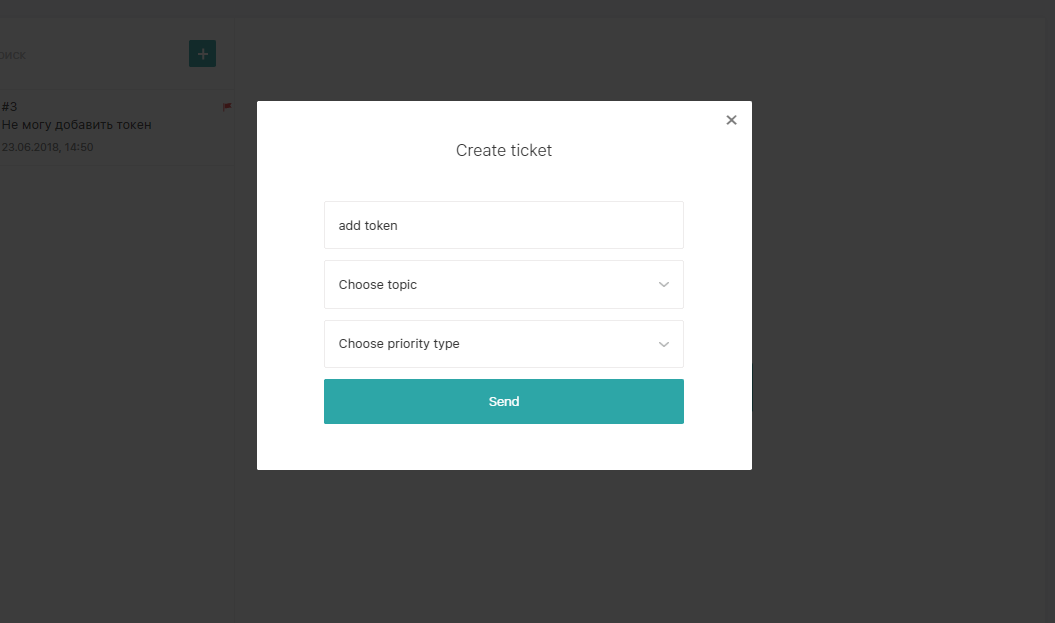
In this window you should tell about your problem as detailed as possible and send it to the support service. After handling your problem, you will get the answer from Neironix support service.
We have added the ability to search for the necessary information right from the main page.
Now you can easily find the information you are interested in.

We have added a calculator to the site. You choose the currency you want to buy and the currency you want to buy for. You’ll get the best price and the prices on the connected exchanges
You can test it here http://neironix.io/tool/calculator/index

There is a possibility of creating an investment portfolio.
Every authorized user of Neironix platform can create a personal portfolio. How to register you can read here.
To create your own portfolio
- Open your investment profile
- Click the button “Add a new portfolio”
- Name your investment portfolio and choose privacy
- Add coins to your portfolio
- Your portfolio is ready




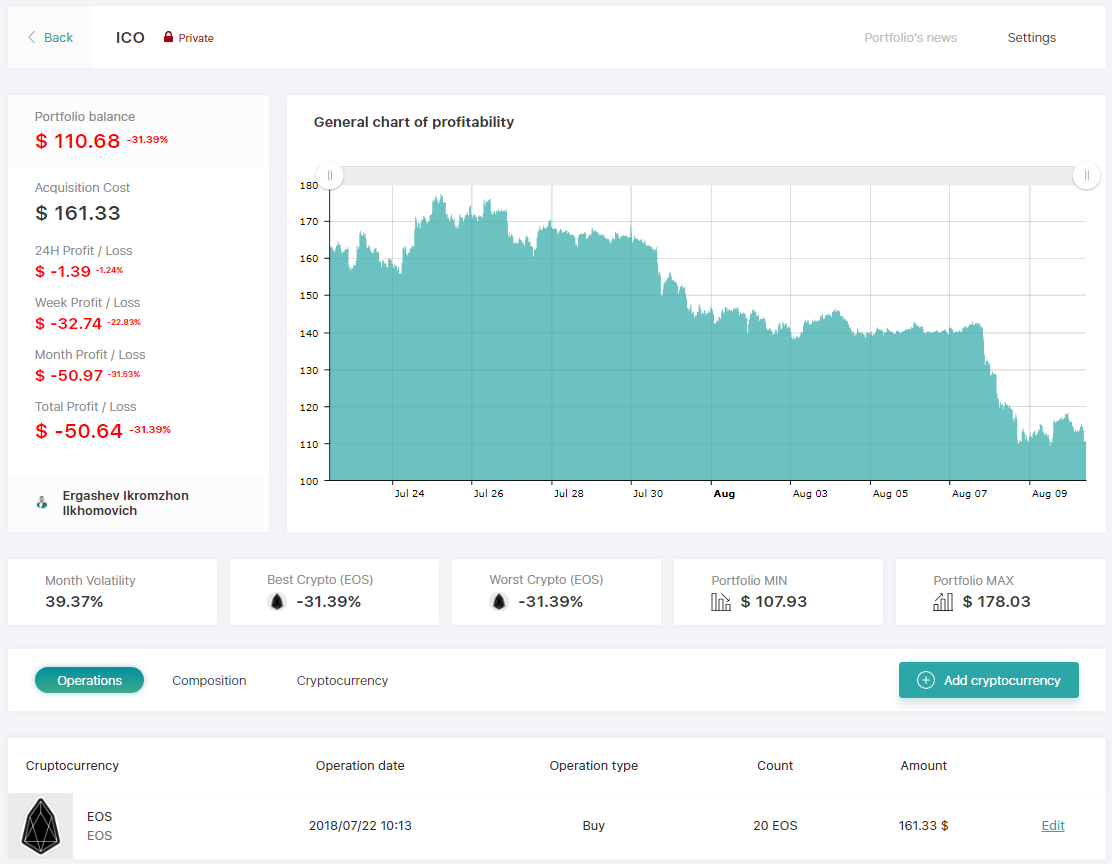
If you have any problems feel free to contact support by making a ticket right in your profile.

Customer support service by UserEcho