Answer

Completed
To publish your project you need to register on the site.
Link to register - https://neironix.io/user/auth/sign-in
Here are some screenshots to explain how you can create a project.
Step 1 after register,
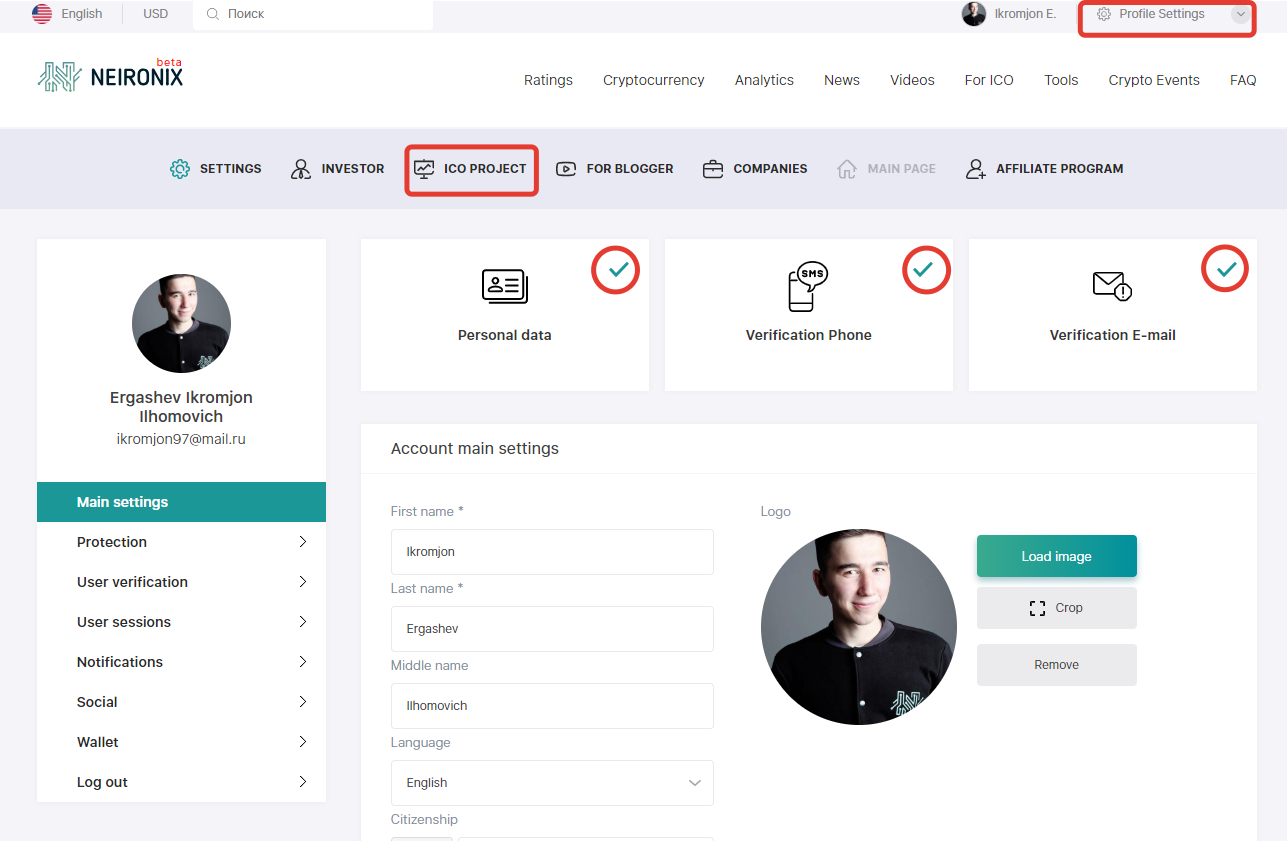
Step 2
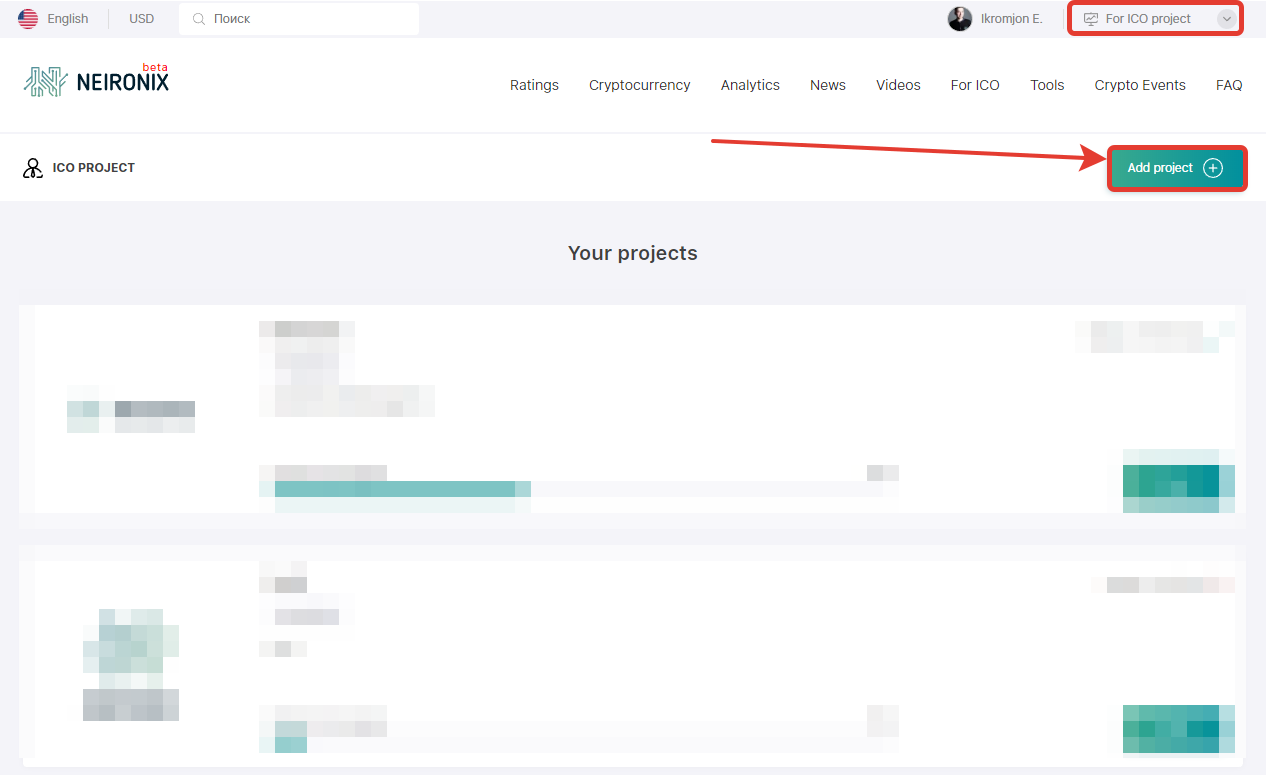
Step 3
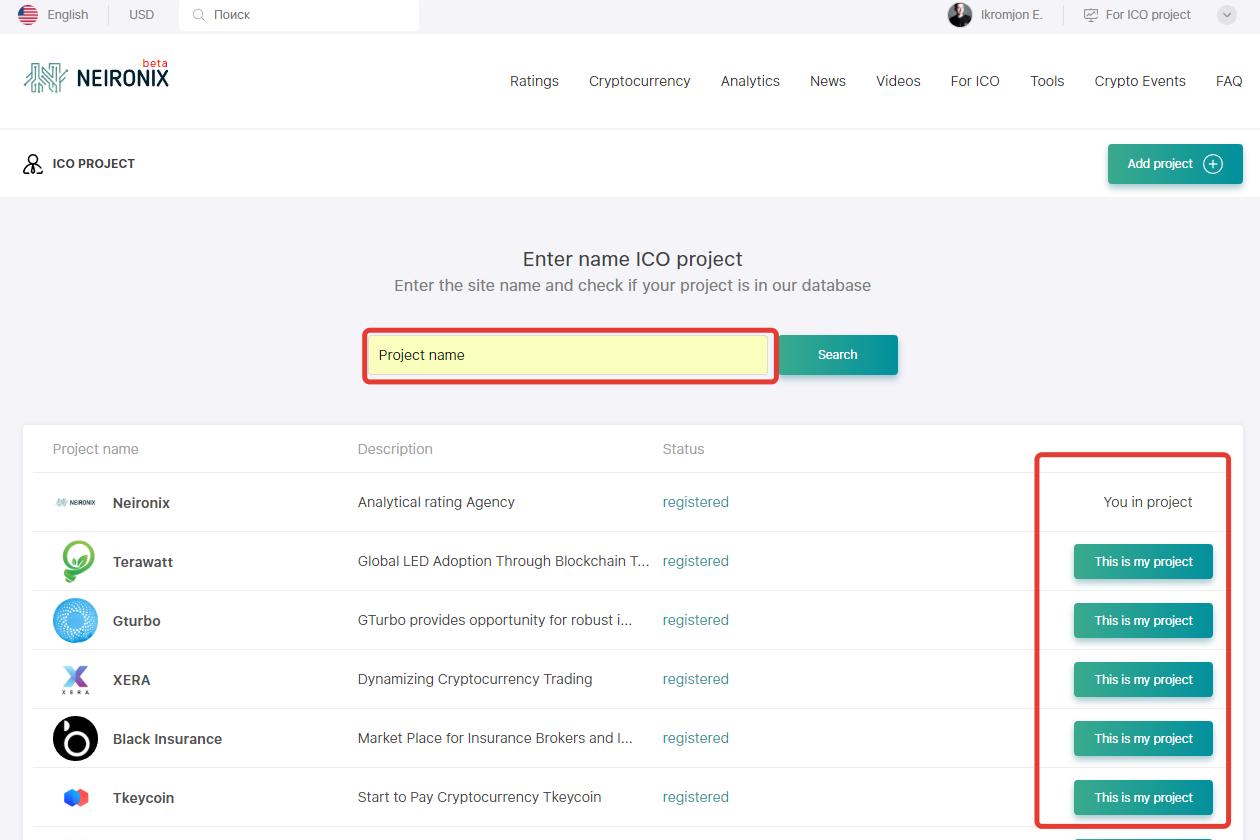
Step 4
If you have not found your project
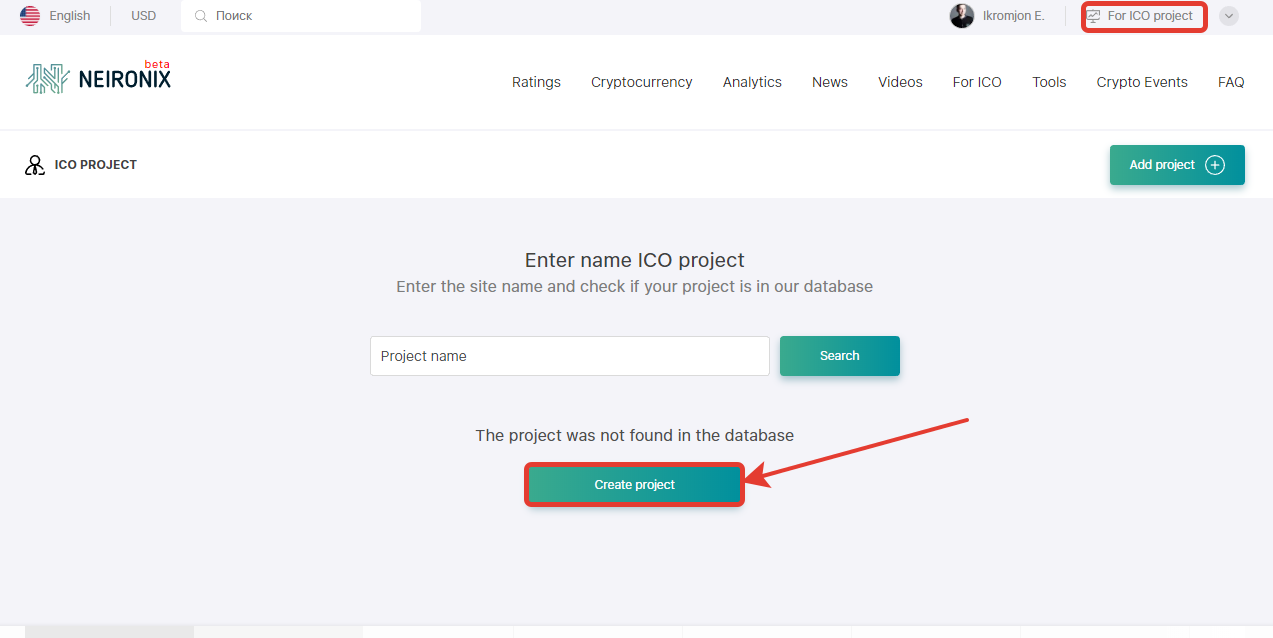
Step 5
Fill all forms
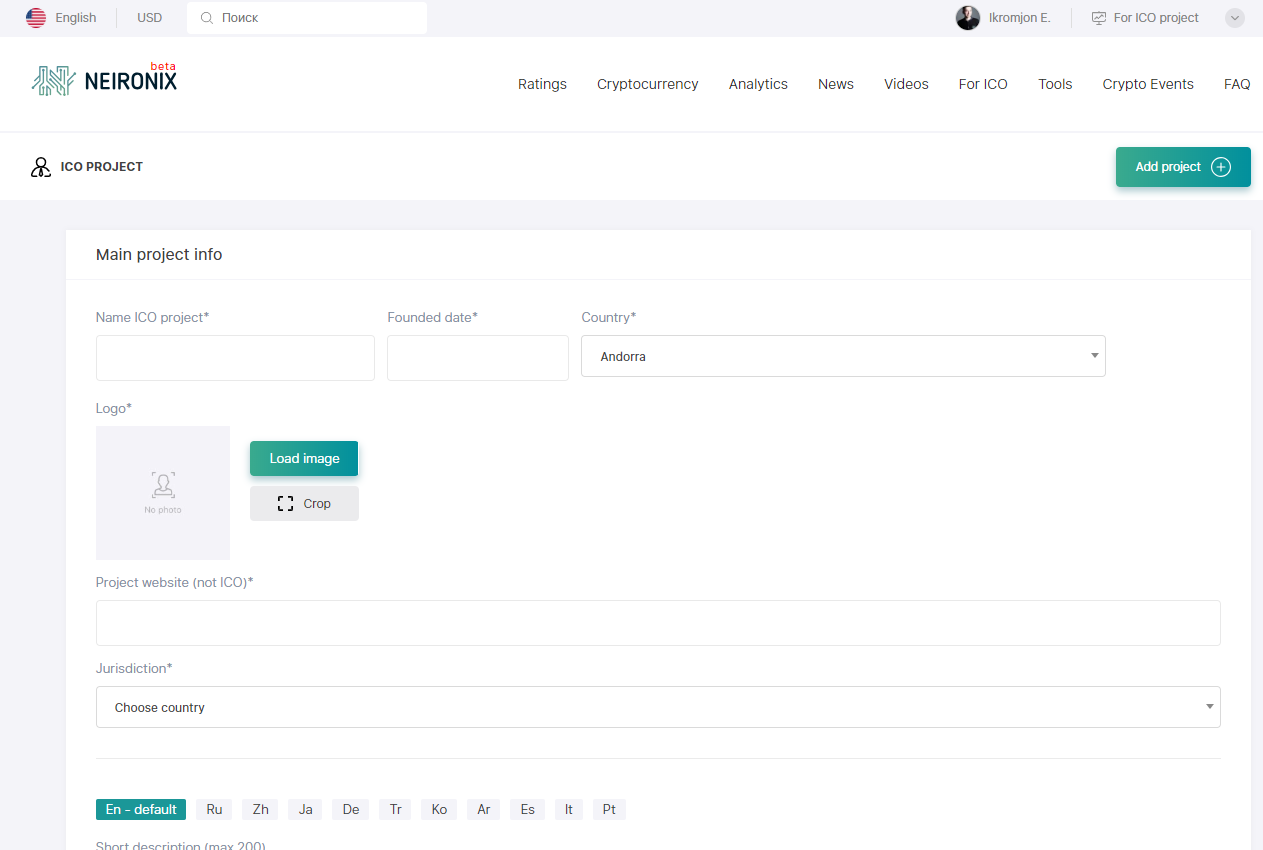
Step 6
Filling in the project information according to the checklist
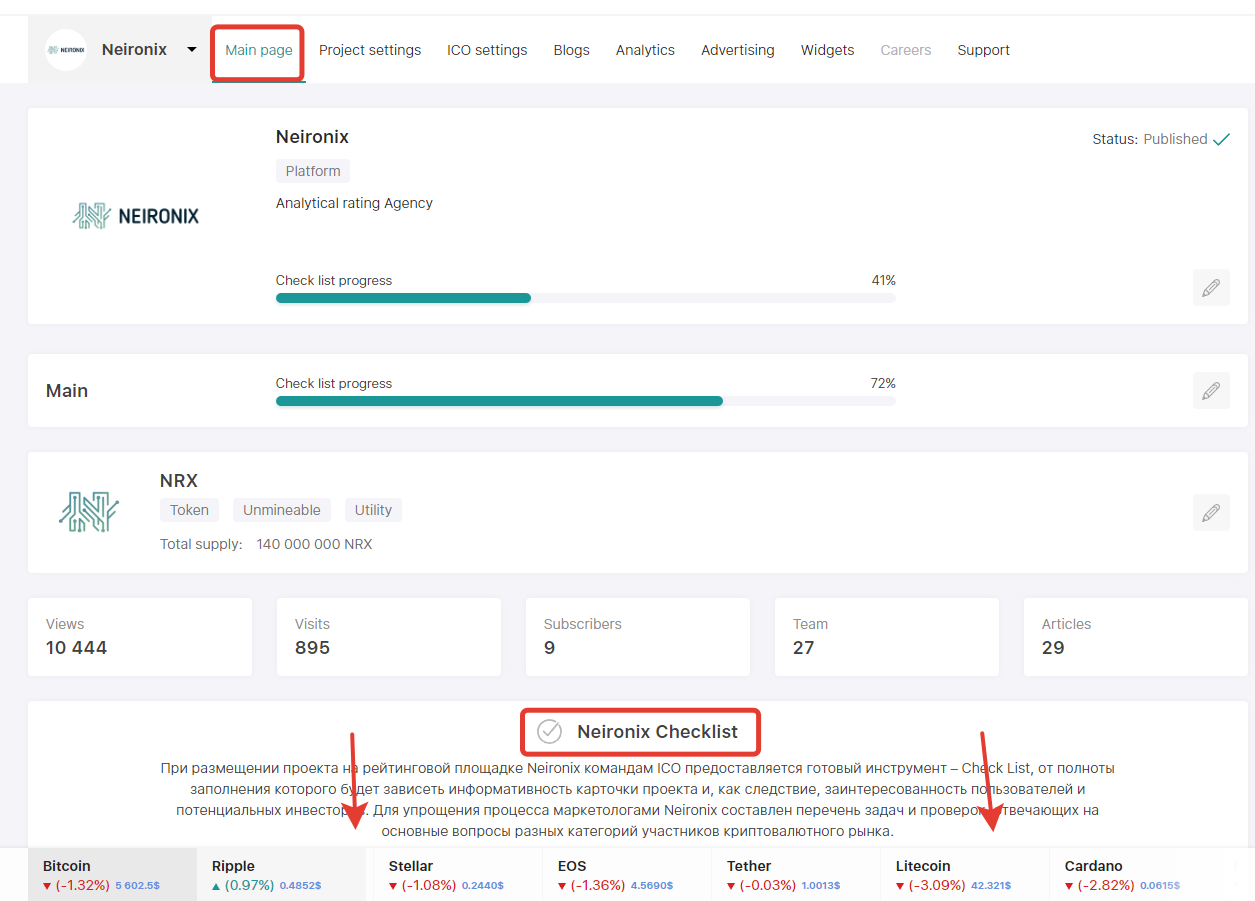
After filling out all sections, your project will be checked and published.

I did all of those things. Then project still did not show in search. So I logged out, closed window, reloaded and logged in, and still not there.
Customer support service by UserEcho


So create a project if it is not in the database.