
Программирвание службы поддержки
Раздел "Служба поддержки" в личном кабинете ICO проекта и инвестора
Antwort

В личный кабинет инвестора и ICO проекта добавлена специальная служба поддержки, которая нацелена на оперативное решение любых вопросов.
Особенность данной поддержки состоит в том что, Вы обращаетесь в службу поддержки прямо в личном кабинете. Это выглядит как общение в социльной сети.
Для того чтобы воспользоваться данной службой поддержкой, перейдите в раздел "Support" в личном кабинете и создайте тикет как показано на картинке.

We have added special support service to the personal profile of the investor and ICO project. This service helps to solve any problem promptly.
The special thing about this support consists in the fact that you contact support right from your personal profile. It looks like chatting in social networks.
To use this support service go to the section “Support” in the personal profile and create a ticket like in the picture.
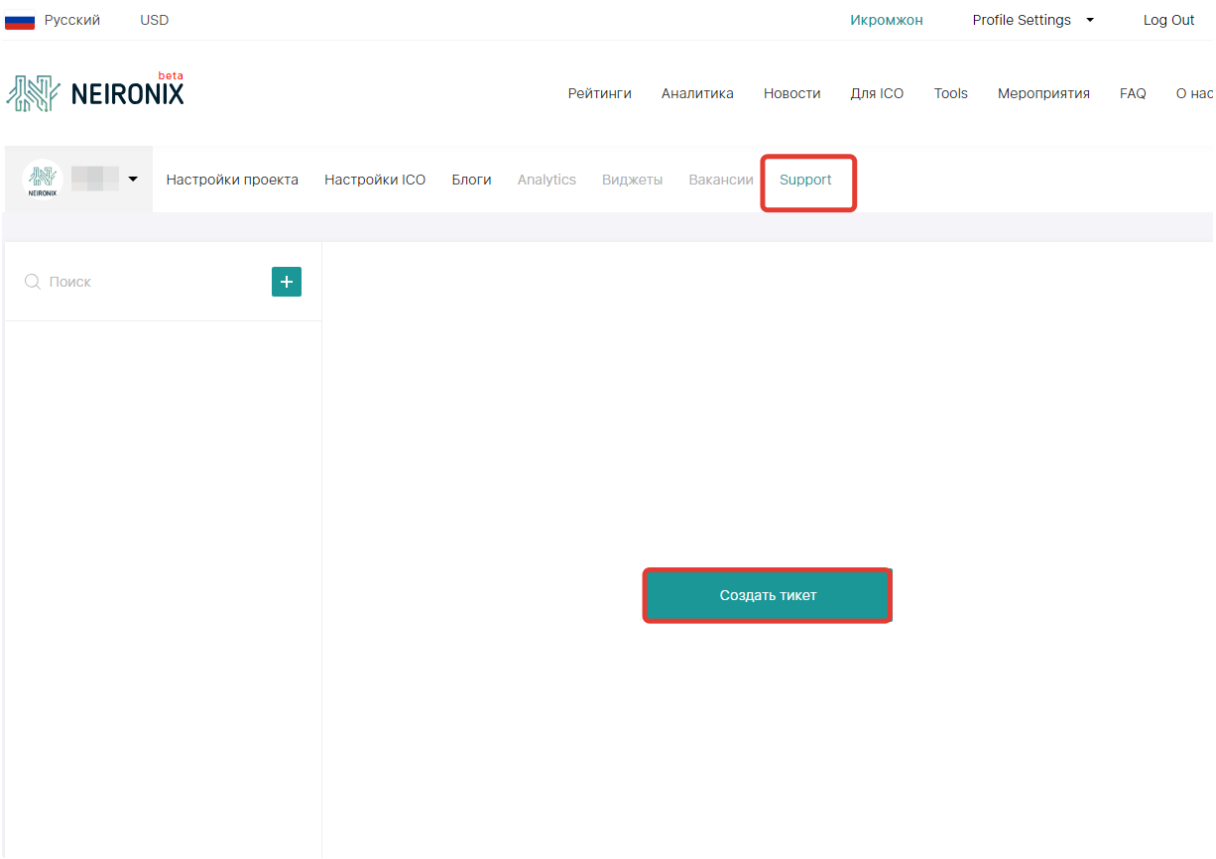
After clicking the button “Create a ticket”, the window opens:
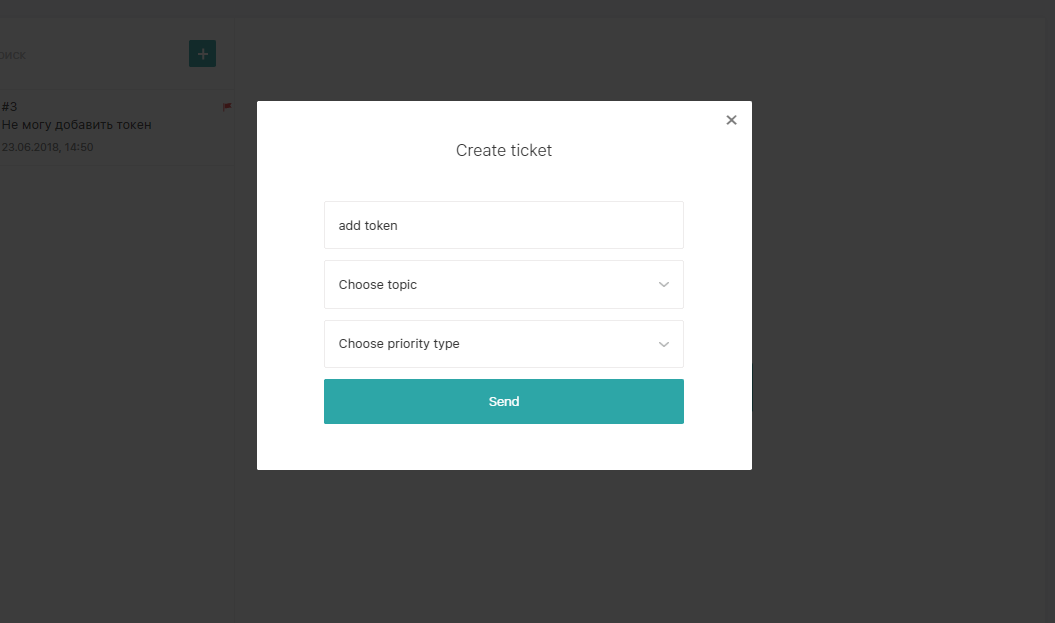
In this window you should tell about your problem as detailed as possible and send it to the support service. After handling your problem, you will get the answer from Neironix support service.
Customer support service by UserEcho


We have added special support service to the personal profile of the investor and ICO project. This service helps to solve any problem promptly.
The special thing about this support consists in the fact that you contact support right from your personal profile. It looks like chatting in social networks.
To use this support service go to the section “Support” in the personal profile and create a ticket like in the picture.
After clicking the button “Create a ticket”, the window opens:
In this window you should tell about your problem as detailed as possible and send it to the support service. After handling your problem, you will get the answer from Neironix support service.